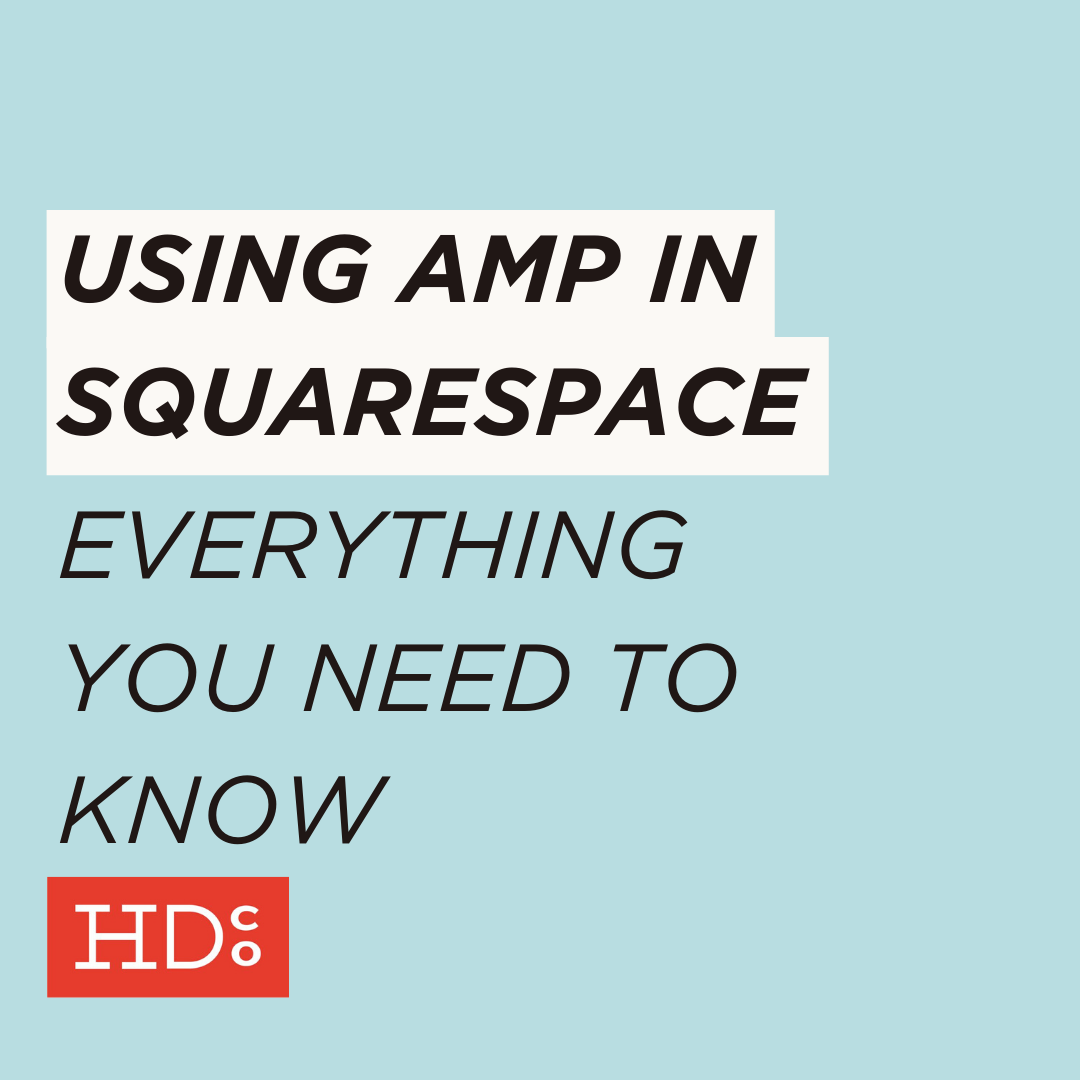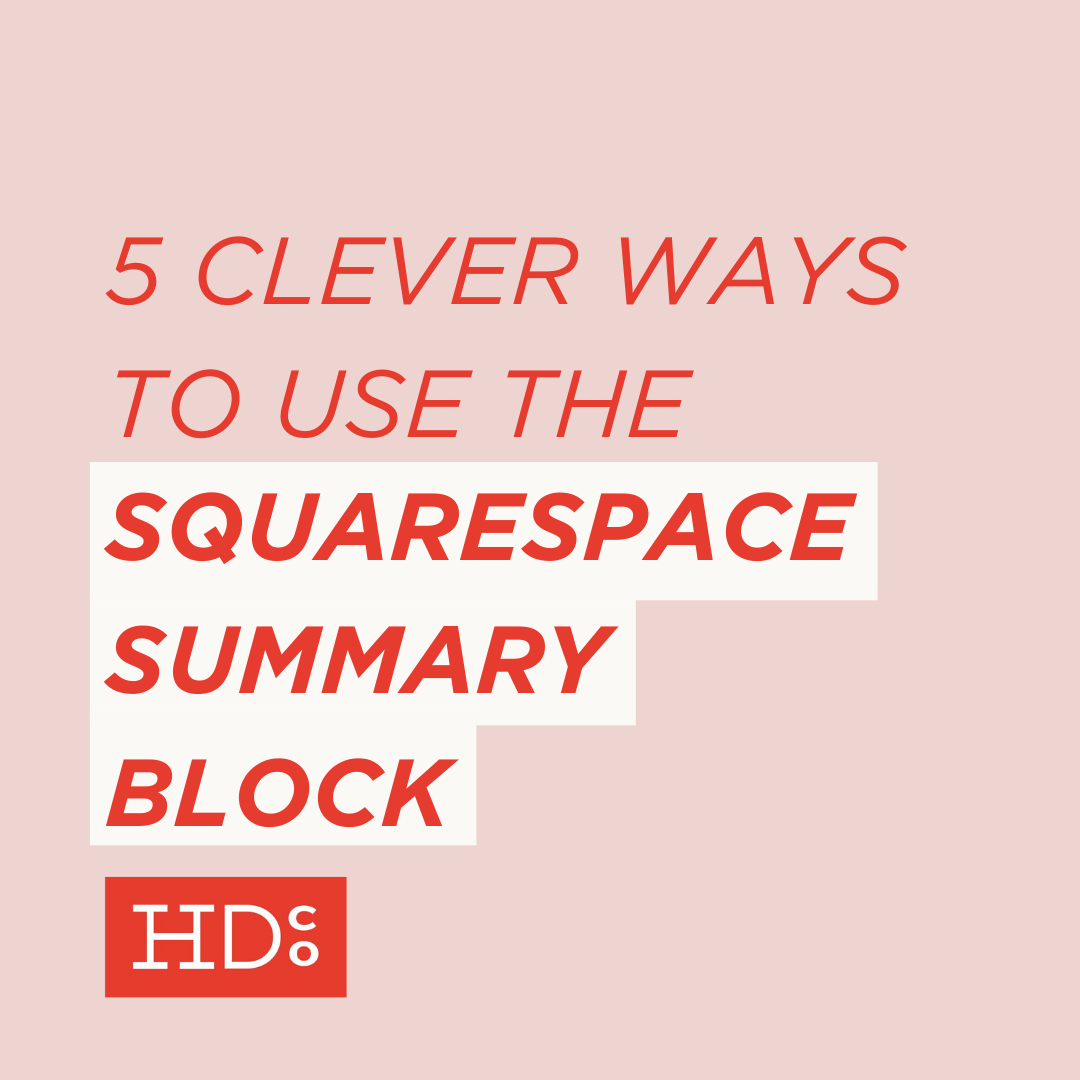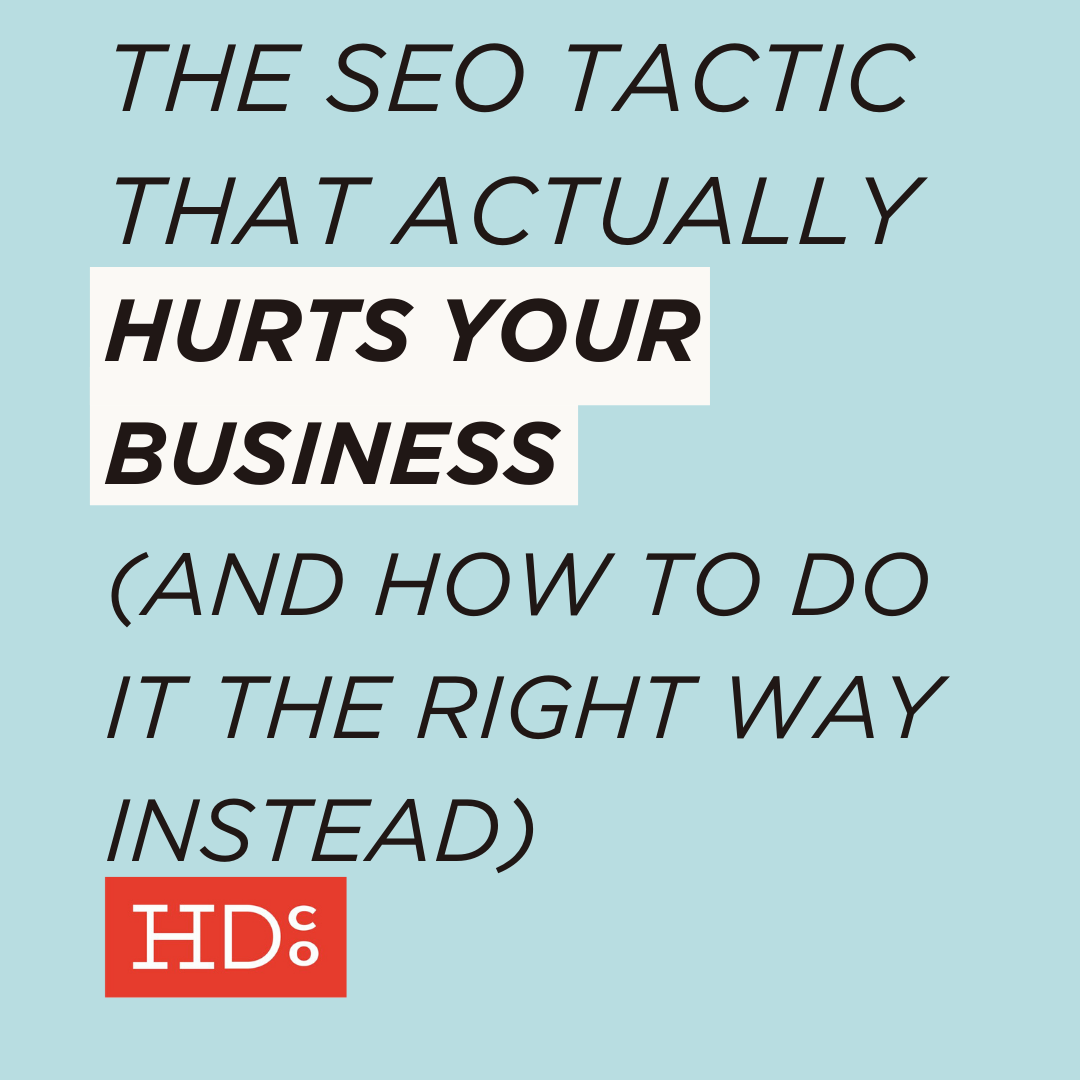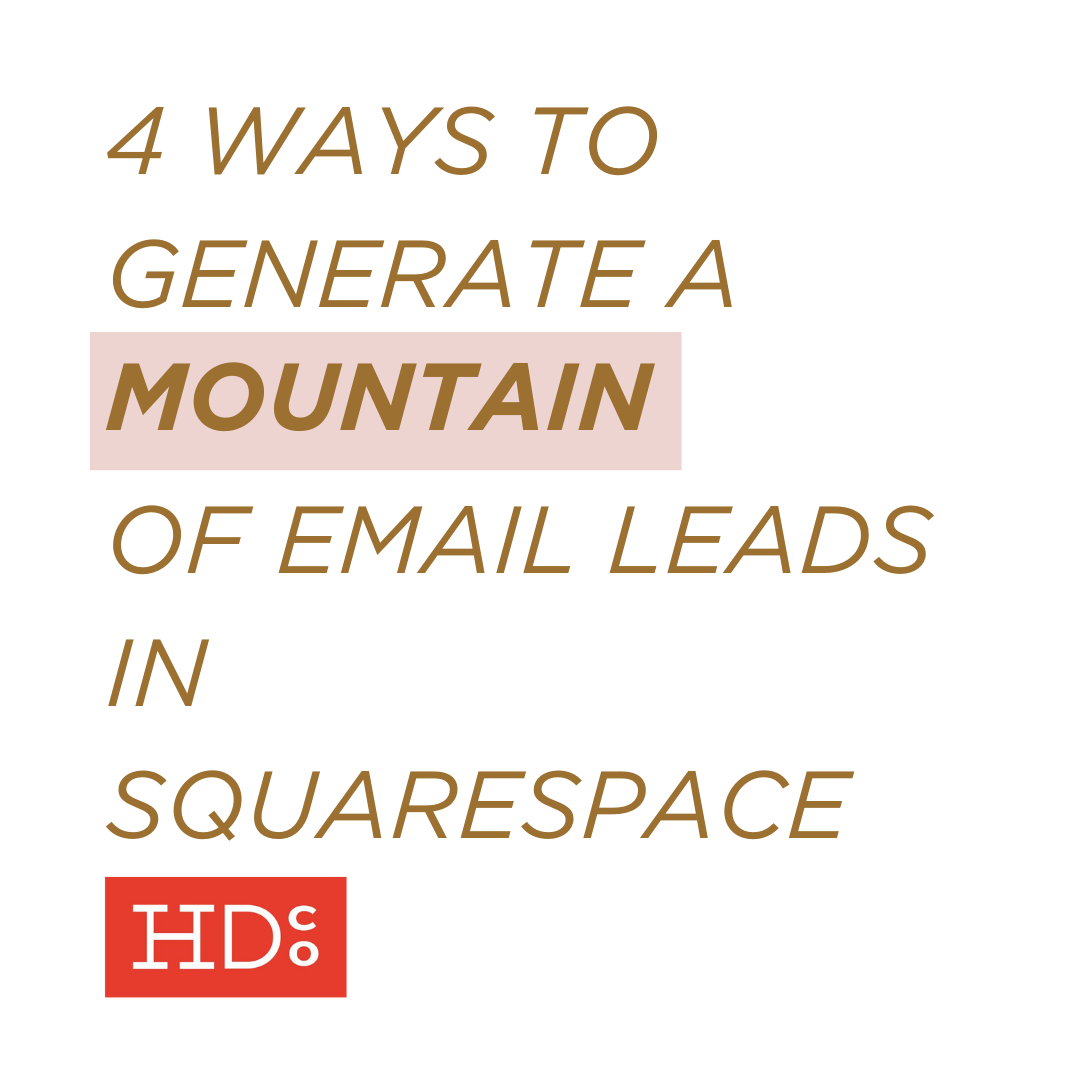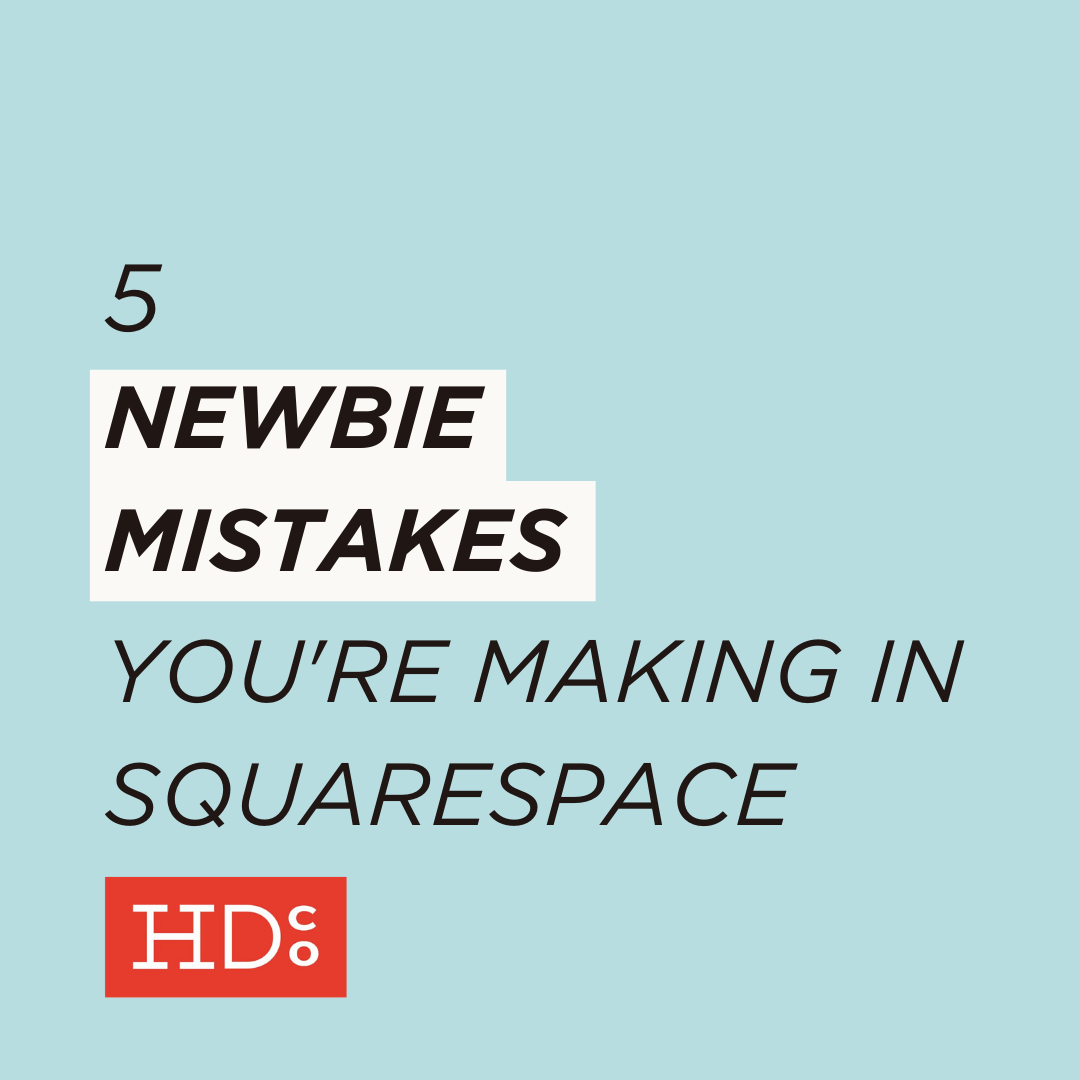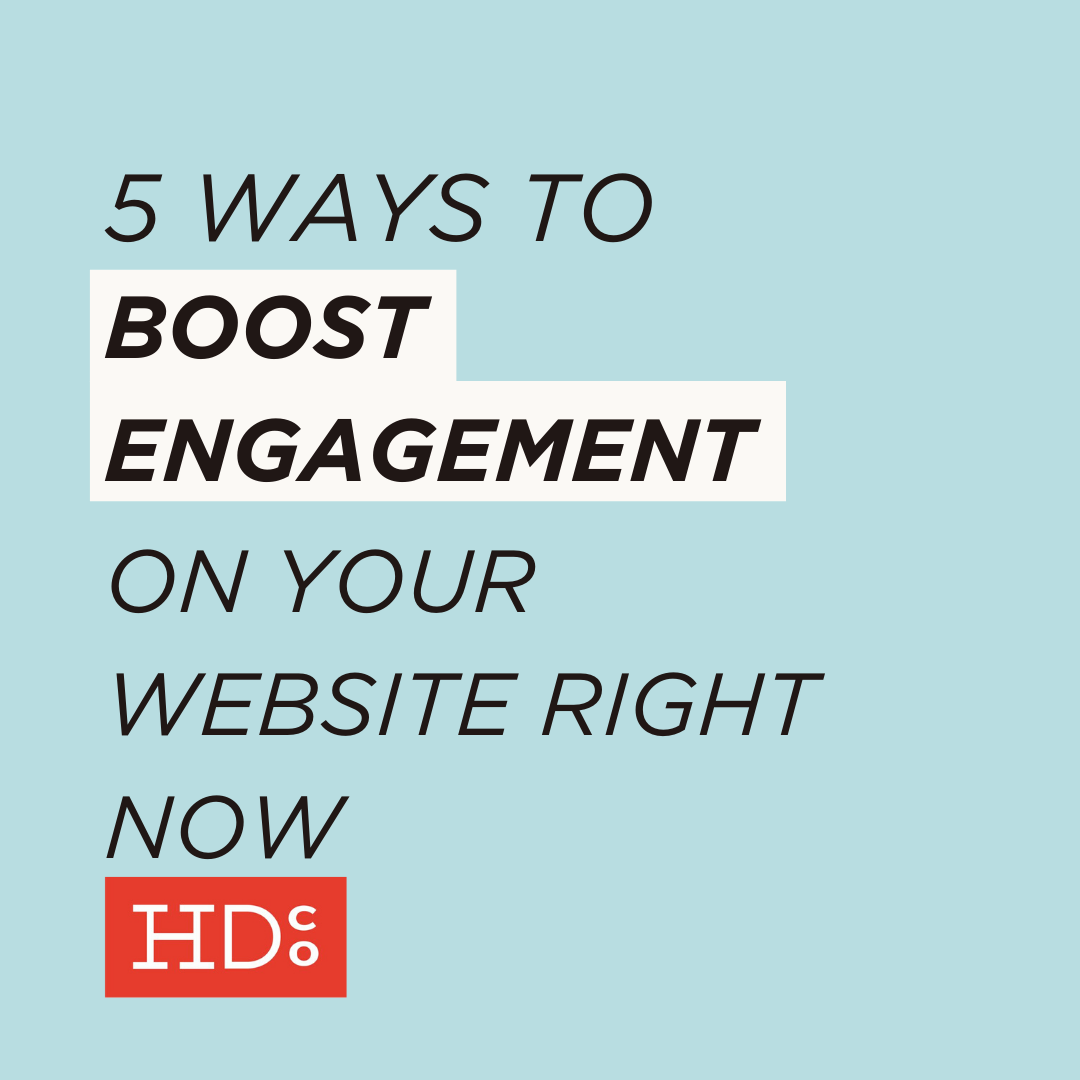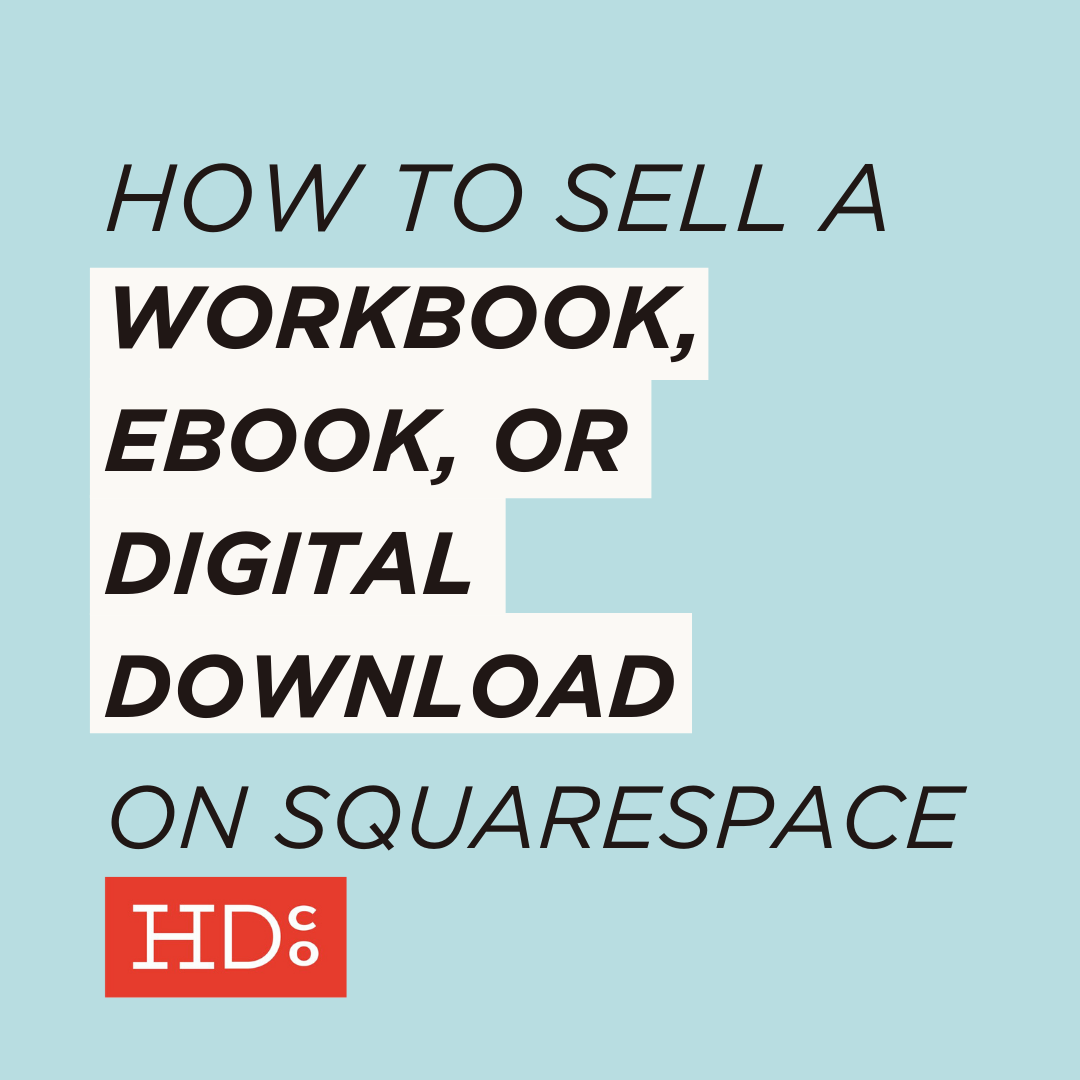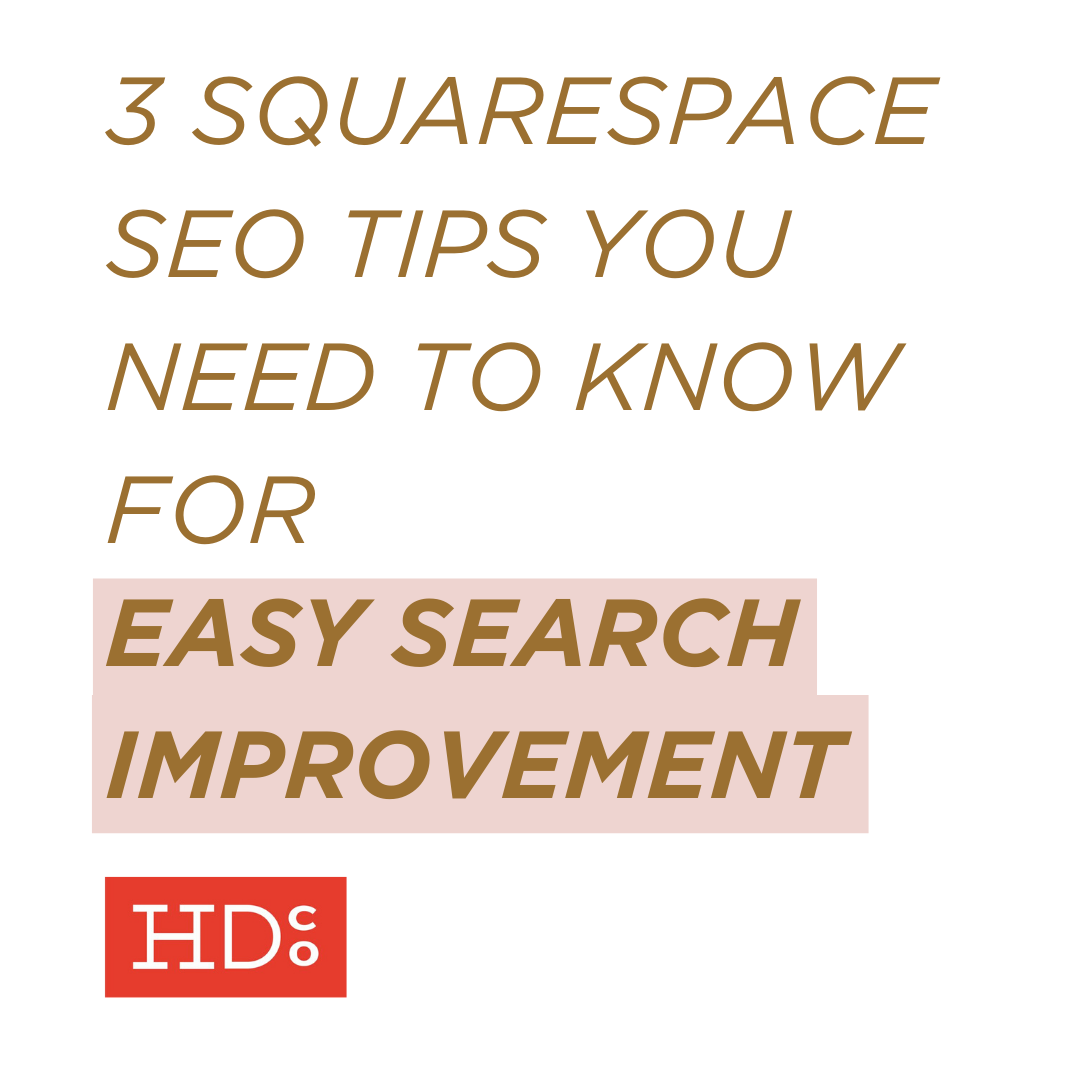3 Squarespace SEO Tips You Need to Know for Easy Search Improvement
We all know there's no magic trick to get your site to the top of search results right away.
And we probably all know that first and foremost you need great content that's relevant to the search terms your audience is looking for.
But that can take weeks, months, even years to build up! And if you're just getting started creating that content, you need some additional help to get off the ground.
Though they're no magic cure, there ARE a few essential, and often overlooked, key tips and tricks that can help boost your site's SEO right away.
We've rounded up the top three SEO tips you need to know and can start doing now to improve your search rankings while you're working on building. We're going to show you exactly how to implement these in your Squarespace site, but they're applicable to any platform you use!
Ready for an awesome SEO boost?!
Here are our top 3 Squarespace SEO tips to improve your search rankings:
1. Make your site title + description work for you
Show of hands: Who's on top of their site title game? Who knows what their site description is RIGHT NOW?
If your site is called "Hoot Design Co." and your site description is "Graphic design company," uh, we need to talk.
Your site title and description is prime real estate to boost your SEO.
It took us way too long to realize that your site title can be MORE than just the name of your biz. And your site description is, in fact, extremely important to the the robots ranking your site over at Google. Not to mention the human beings actually trying to understand what you do!
The key is to make your site title and description work FOR you: You need to get in the mind of a user looking for your services.
That means you need to...
Use more than just your business name in your site title by adding supplemental info.
Use specific keywords that people will actually be searching for in your description rather than general terms.
Got it? Okay, now...
Editing your site title and tagline to improve your search rankings takes about two seconds in Squarespace, bro.
→ Here's how to edit your site title in Squarespace:
Edit your site title by going Design > Logo & Title > Site Title/Tag Line from your main Squarespace editing menu.
Now change your site title to include...
Key information phrased in a logical and appealing way for a person making a decision about whether or not to visit your site.
Search terms or keywords that you know people who will benefit from your site or business are looking for.
Keep in mind that Google's search algorithm (the robots) will be checking how close your content – including the site title! – matches a user's search to determine which sites to show, but it's a real-life person that makes the final decision to visit your site. By using key search terms and relevant, appealing information, you can appease both the algorithm and the humans looking for your site.
Here's how to optimize your site description in Squarespace's SEO panel
→ Here's how to edit your site description in Squarespace:
Head to your SEO panel by going Settings > Marketing > SEO > Search Engine Description from your main Squarespace editing menu.
Make sure to include:
Keywords or search terms – again, this is what people search to find your content!
Normal-sounding sentences – avoid just listing a bunch of words in your description and opt for normal sentences instead.
This site description is visible to people in search engine results – not just scanned by Google – so to help people decide to visit your site you want to avoid sounding like a spammy robot.
2. Image descriptions
This is another easy Squarespace SEO tip we didn't understand for such a long time:
Giving your images relevant descriptions can be a major boost to your SEO ranking!
Now, you might be asking something like Why does it matter to describe your images? Those descriptions don't even show up!
Even though a reader won't see the words you use to describe an image, Google DOES take those words into account.
So writing descriptions for all images with search-relevant terms is immensely beneficial to your SEO ranking.
Now here's how to add SEO-boosting descriptions in Squarespace:
Here's how to change your title in Squarespace, in GIF form! Giving your image files an appropriate title is a quick tip to help out your search ranking.
→Use relevant filenames (titles)
That's right – the name of your image has an impact. Making the name of your image work FOR you is helpful on a few fronts:
First, titling your image with relevant terms can boost your search ranking by giving Google's robots additional info when they're crawling your site.
Second, titling your image is an additional way to make sure your visual content is marked as yours. If you want, you can include information like your business name in your image's title. That way, anyone dragging your image to their desktop saves a file with your name in the title!
In Squarespace give your image a new title by hovering over your image block and hitting edit. Then, enter your title in the filename field. Done!
→ Create helpful captions
Yep, Google checks your captions too!
And in Squarespace you can add a caption to all images, even when you don't want it to display. Using helpful terms in the caption that both describe the image and use search keywords is the jackpot in this scenario.
In Squarespace, add captions by simply clicking beneath your image and typing away! Or, in a gallery or product block, click the gear icon and add a caption in the text field.
Again, using relevant and descriptive text in your captions is key!
A bit about alternate text in Squarespace
So, Squarespace basically uses captions as alternate text – which isn't really what alternate text is. Ideally, alternate text is information that a screen reader (for vision impaired users, for example) – or a search robot – could "read" instead of your image. Alternate text also serves as text that would display if your image can't load for whatever reason.
BUT Squarespace's "alternate text" is currently only captions or filenames, not something separate. You can check out more info about this topic in Squarespace help. We’d definitely like to see Squarespace add in the option to use legit alternate text!
3. Optimize image sizes
Here's something very important that many people do not realize:
Slow page load time negatively affects your search rankings.
Um... This is what we want to avoid.
Yep! If your site or parts of your site take forever to load, your search rankings take a hit.
And on sites or blogs that are image-heavy (like ours), large file sizes can significantly impact how long it takes your site to load. And this is bad for SEO!
Here's what you want to do:
→ How to optimize or resize images (online!)
You don't need huge files for images that you're only displaying at a small size. If you're editing and exporting the images yourself, avoid using super high resolution or large dimensions unless your image is some kind of full-screen backdrop.
But! Say you've already got the image and need to resize ASAP.
Our favorite tool to quickly optimize images online is Free Image Optimizer, which is speedy and does its job well. Just upload your file, specify the maximum dimensions you need, and choose from a quick drop-down list of image quality presets. Hit optimize and you're off!
Are you hurting your Squarespace site's seo?
We want to help you fix that ASAP – so we put together ALL our master Squarespace SEO techniques, tips, guidelines, and how-tos that we use for our own site AND those of our cilents into our incredibly actionable Essential Squarespace SEO Launch Kit.
Check it out – and start optimizing your Squarespace website for search engines ASAP. You'll be glad you did!
Hoot Design Co. is a marketing, branding, and design agency located in Columbia, MO. We specialize in creating a custom and comprehensive marketing strategy centered around your business's unique strengths and educating you with the tools you need from day one. From logo design to brand identity, website design and execution, and social media marketing strategies in-person and through online courses, we're focused on your business success every step of the way.