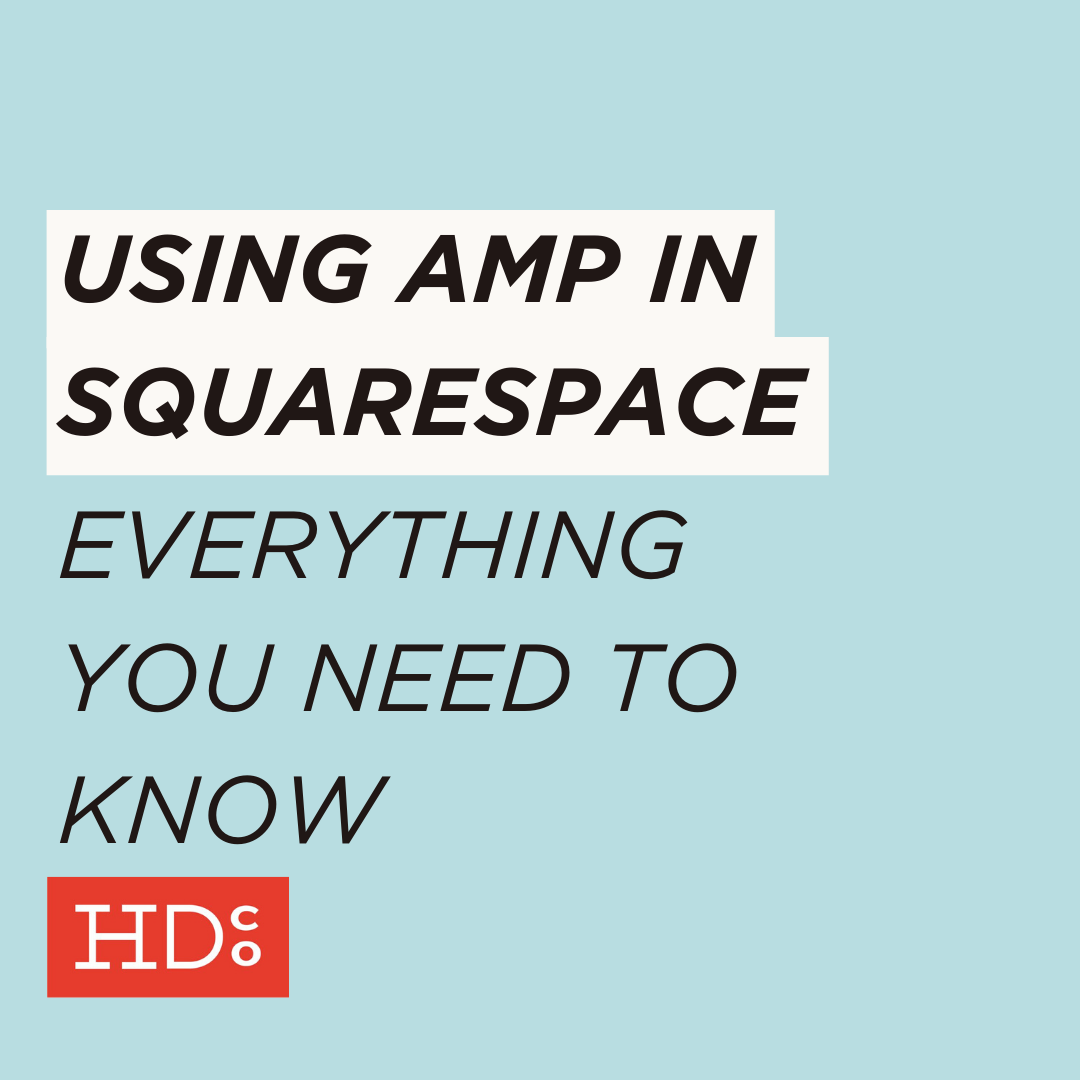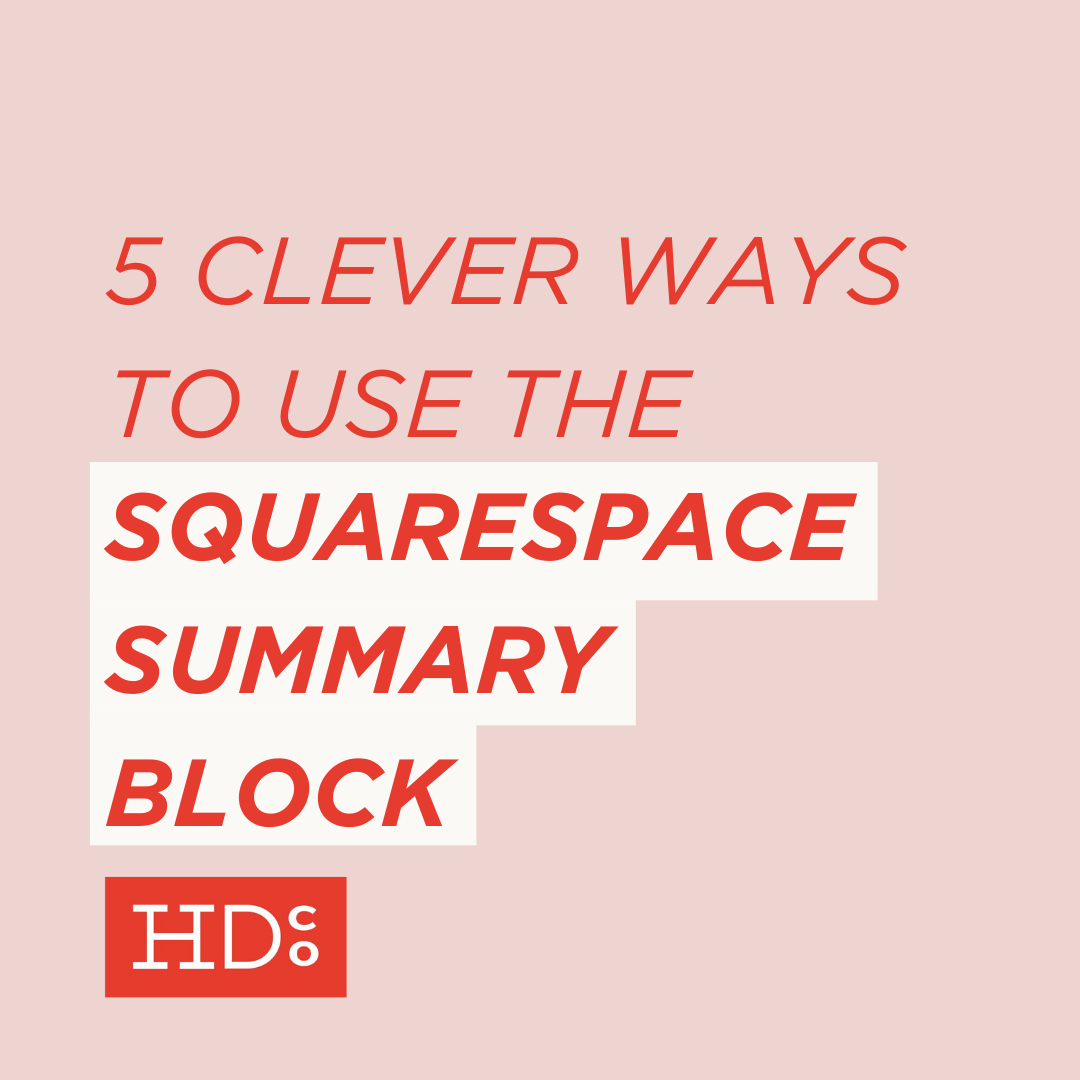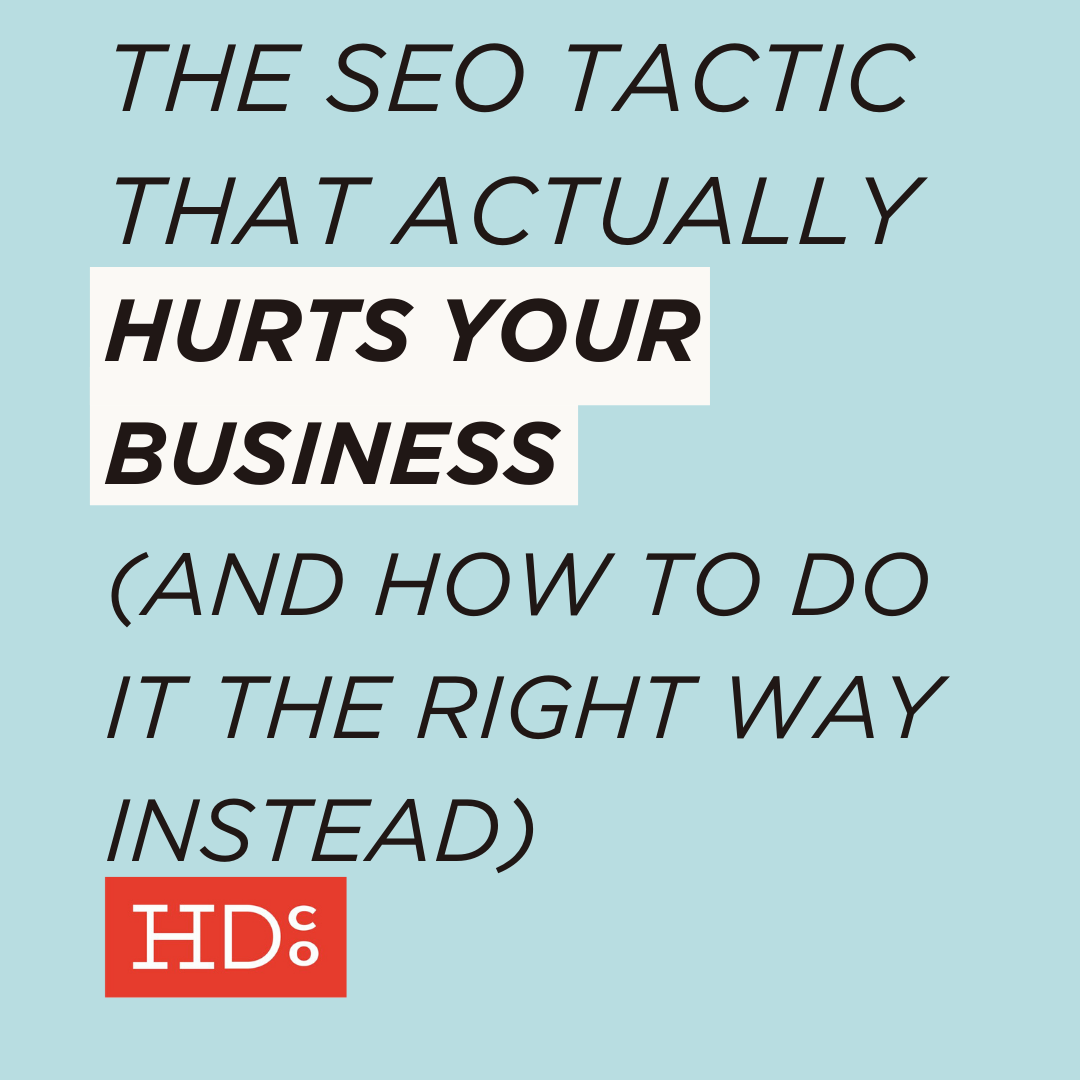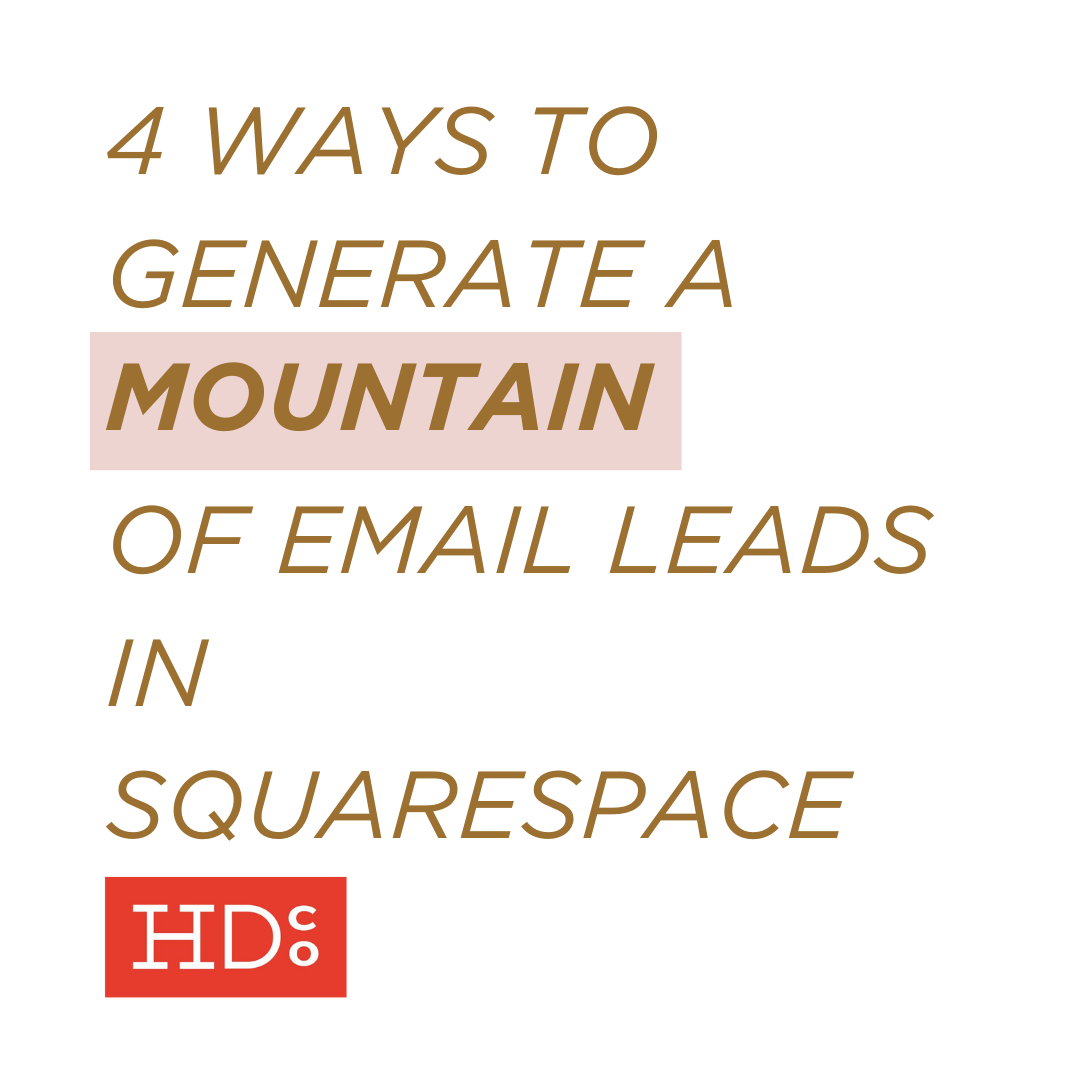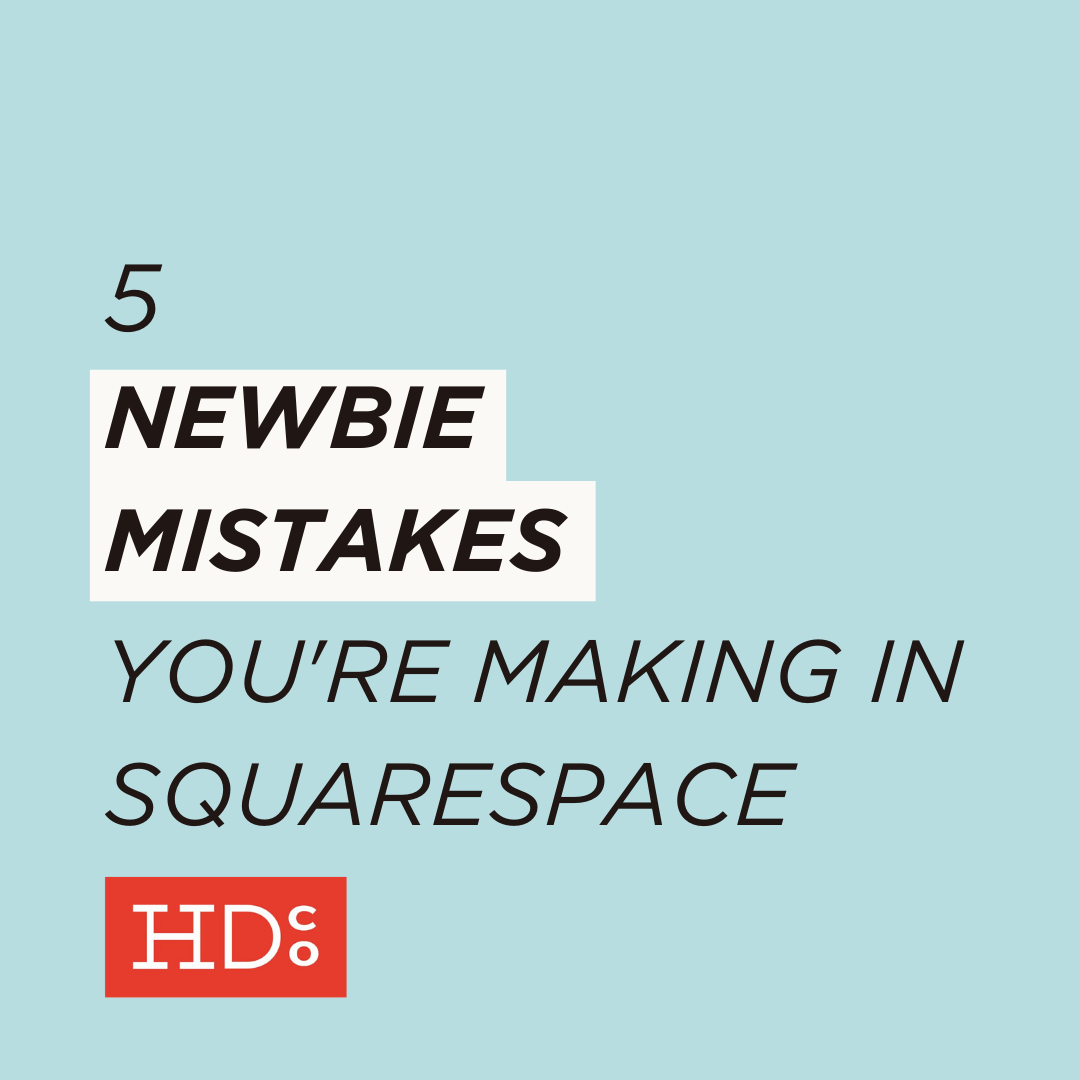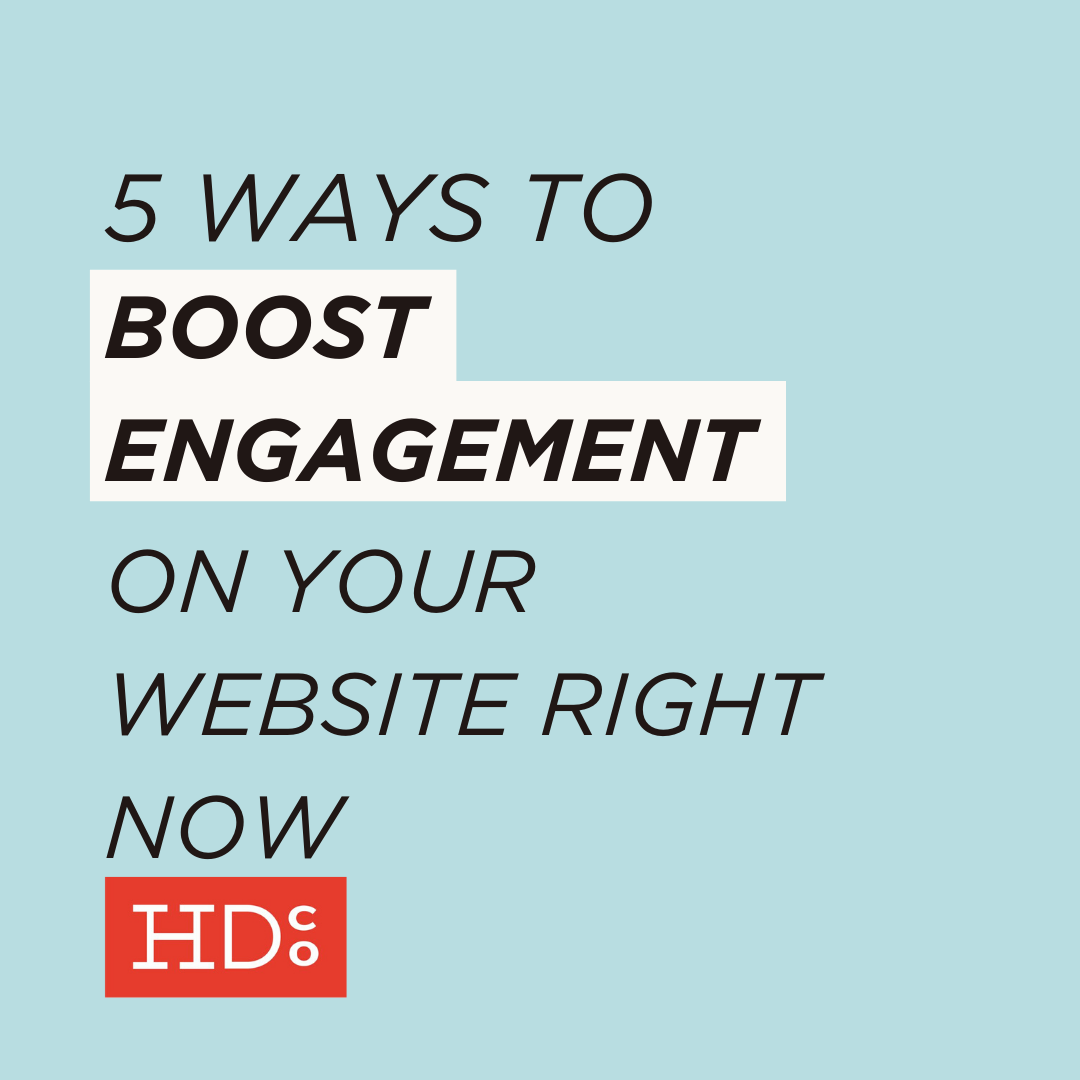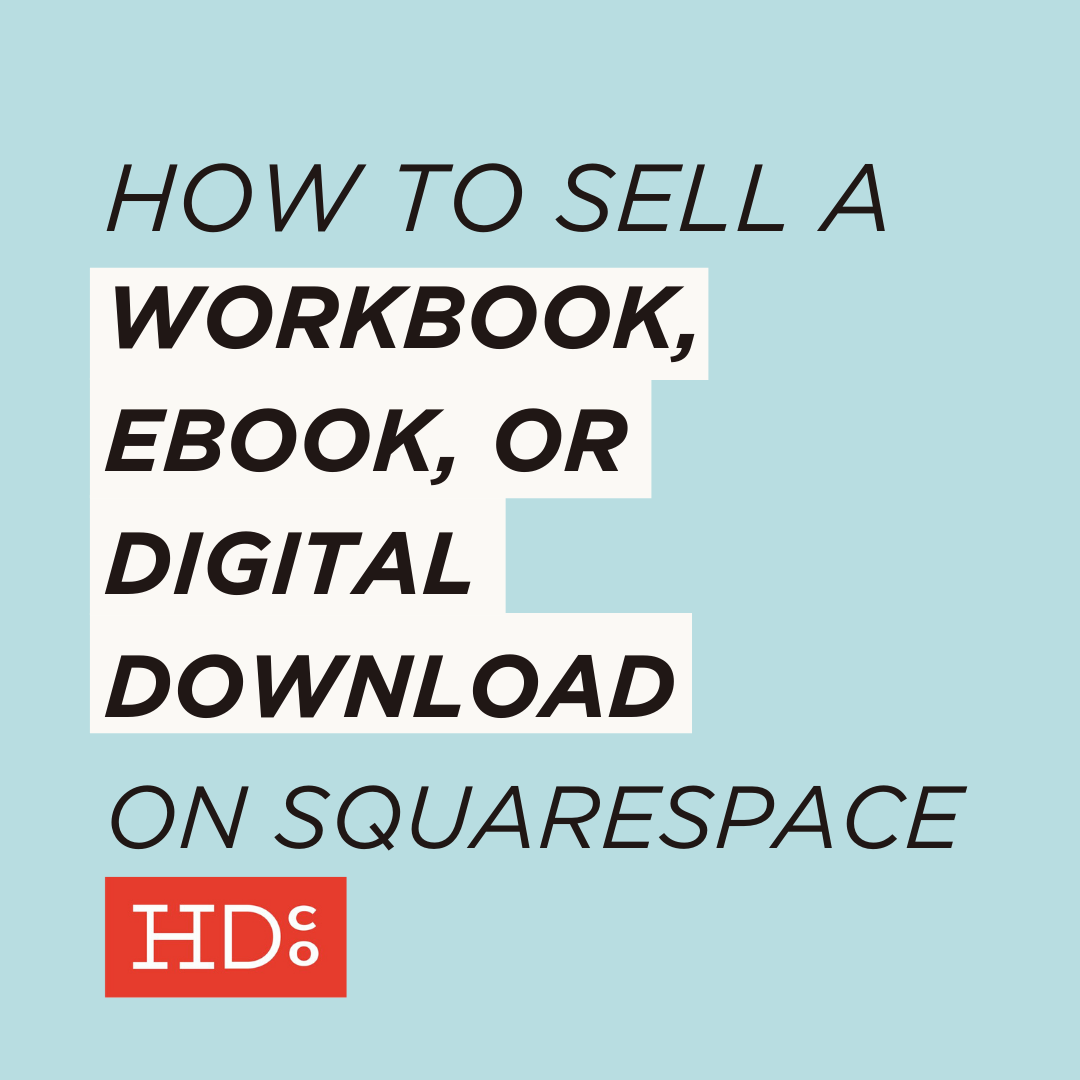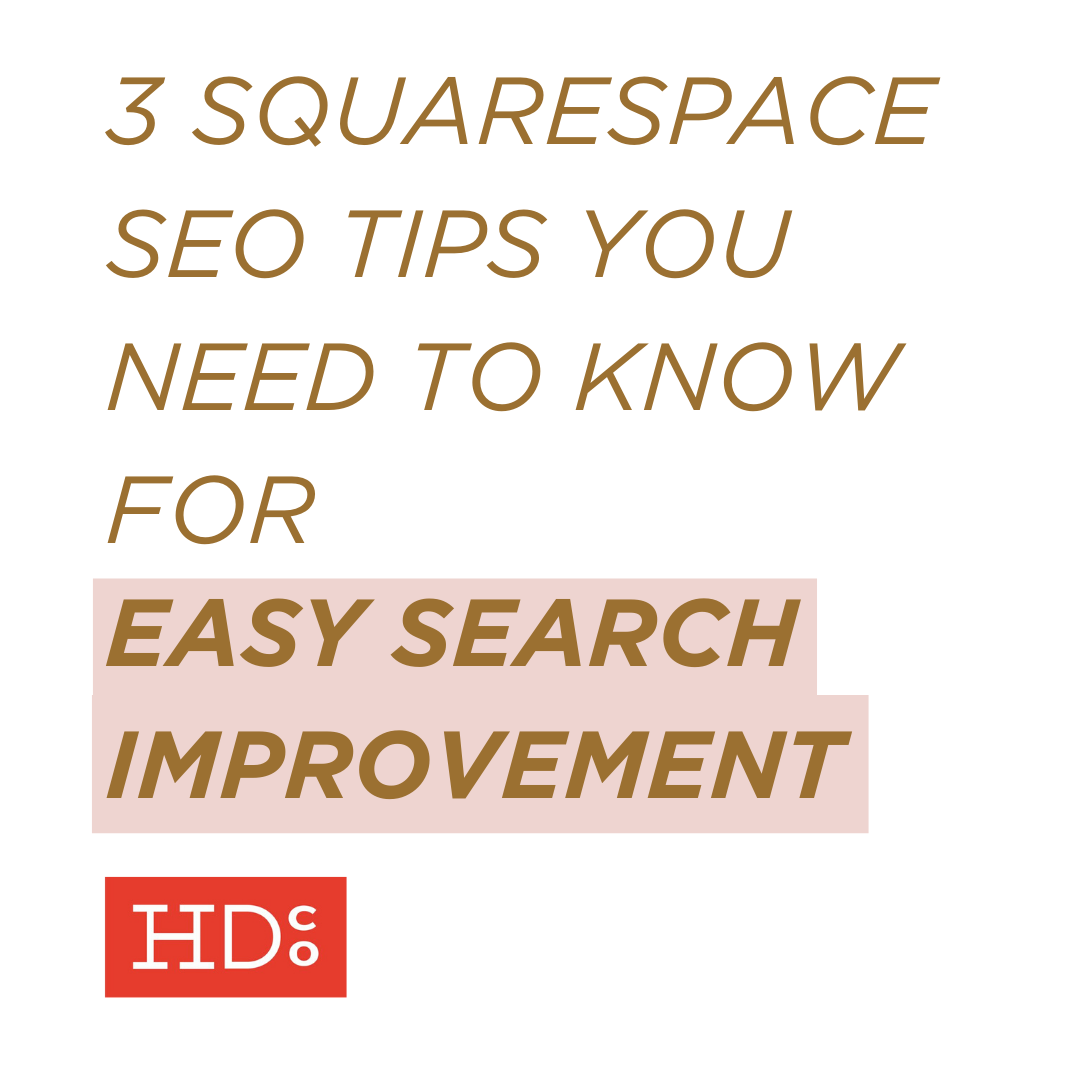The Ultimate SEO Checklist for Launching Your Squarespace Website
What's SEO?
Essentially, SEO – or search engine optimization – is a whole toolkit of strategies you use to improve your website's ranking in search engine results. The goal is to consistently appear in your potential customers' online searches.
SEO can be such a large, complicated topic it's easy to get sidetracked by the many, many suggestions out there. Whole websites are dedicated to the latest SEO strategies – and there are individuals and firms who specialize in SEO.
But small businesses likely don't have the resources to hire a dedicated SEO specialist.
We hear it again and again – the field of SEO is just too complicated to approach. It's tough to get your foot in the (SEO) door when the door is 10,000 pounds and 100 feet high!
All too often, small business owners are busy wearing all hats at once – and are just too overwhelmed by the specialist jargon that surrounds SEO. They give up, or assume that appearing in Google searches “just happens on its own.”
And giving up on optimizing your site for search engines can come with some VERY serious consequences.
If customers are unable to find basic info about you online, they can turn away and head to your competitors instead. Or they may never find out that you exist at all!
So let's dive into these easy, actionable SEO tips to get your Squarespace site up to speed.
Here we go!
But first, are you making any of these major SEO mistakes?
Because that would be a problem. Let's fix these ASAP.
SITEWIDE SETTINGS
Squarespace has awesome sitewide SEO features built in. But you have to know how to use them to draw benefit! These are all things you should have ironed out before your launch.
• Site title is optimized.
Here's something that may blow your mine: Your site title should be more than just your business name. We wrote up much more in-depth info and a how-to for editing your site title in our 3 essential Squarespace tips for easy SEO improvement blog post.
• Site description is optimized.
Your site description is prime real estate to cue search engines in to the services or products you offer. See the same post on 3 easy SEO tips for Squarespace for great tips on how to optimize your site description – plus a how-to GIF!
• Contact info is up to date.
You'll need your contact info, including your name, physical address, phone number, and email address, to be up to date everywhere it appears – even in the metadata, or unseen parts of your website.
• Contact info is optimized.
Use standard, recognizable formats for all contact information. Even if you personally prefer to list your phone number as 123.456.7890, use the standard format for your country. So here in the US, that would be (123) 456-7890.
• Sitemap is complete and included.
Good news: Squarespace takes care of your site map, even for unlinked pages! So you don't need to worry about this if you're a Squarespace user.
• Google Analytics is integrated.
Getting your Google Analytics account set up and integrated with Squarespace is easy – and essential to work you'll need to do down the line.
PAGE SETTINGS (individual pages, on-page)
Beyond site wide settings, individual pages also need to be optimized for search visibility. This can be a big job to take on if you're not aware of these when creating your content – going back through your already-existing site will take time!
• Page titles are optimized.
Page titles need to be descriptive for both search engines and users. Page titles should be brief and get straight to the point.
• Page descriptions are optimized.
What do optimized page descriptions look like? They include descriptive keywords but are user-focused and contain no more than 155 characters.
• Headings are used appropriately.
Headings not only break up your page content for readers, they cue search crawlers into what's important on the page. Use them wisely!
• Images all have relevant titles.
Don't forget to title ALL images! Not sure how to do this in Squarespace? Check out the how to GIF from our original 3 easy Squarespace SEO tips blog post.
• Image files are all optimized for speed.
A slow-loading site frustrates users and hurts your search rankings. And image sizes can have a huge impact on your site speed. Make that all of your images are size-optimized before uploading them. One of my favorites when I'm in a hurry is to use the Free Image Optimizer website – and avoid opening up Photoshop or another photo software.
• Page content is responsive to mobile devices.
Squarespace has built-in responsive design. But that doesn't mean every Squarespace site is equally mobile friendly. The most common error that can really hurt your site's usability on smaller screens is including text inside an image – which users won't be able to read clearly when the image is sized down.
• Page layouts are responsive to mobile devices.
Here's another thing about creating responsive content in Squarespace: you have to make sure your pages make sense when the screen is resized. You can't just assume your layout will work!
Squarespace rearranges layouts in predictable ways, but if you don't check your layout over after every page or blog post you create, there's a good chance you will miss a small issue that could be improved – like an image appearing above a paragraph when you intend for a reader to read the paragraph and then see the image.
AFTER LAUNCH
After you launch, there are some important follow-ups you'll need to perform to make sure your site is at its best in search results.
• Create and/or verify your Google My Business account.
Adding and verifying your business on Google is a smart move. It helps people find your location, easily see and post reviews, and get essential info like your contact info. Getting started is easy, and having this set to go from day one will be hugely beneficial, especially for local businesses! Here's great info to get you started.
• Demote or redirect any old URLs.
If you're doing a site relaunch, Google's index may still include URLs from your old site and display them in search results. These will redirect to a 404 page and will be frustrating for users. You can demote URLs in Google Search Console.
• Use Google Data Highlighter on appropriate pages.
On articles, especially, spend some time with the Google Data Highlighter to help train Google to display your content in the most appropriate way.
• Submit content to Google for indexing.
Submitting your content to Google for indexing is telling Google "Hey! New stuff is happening!" – For a quick how-to, see the how to submit your Squarespace site to Google for indexing we've created.
• Create citations across the web.
For a local business especially, citations on sites like Yelp help people find your products and build backlinks to your site. For basic get-started help, see this article.
SOCIAL MEDIA
Think social media doesn't affect your search rankings? Well, think again. In addition to building backlinks, an effective social media builds recognition and reach – and that means engagement. Engagement on your site is good.
Moz's correlation report showed a clear correlation between high social engagement and websites' search rankings. And while correlation doesn't equal causation, social media engagement does have an effect on the engagement your site can achieve – and your site's performance in searches. (For a bit more info on social media engagement and SEO, see our recent post).
• Brand social media pages are created and point to your website.
Yep, get them up! Facebook, Twitter, Instagram, Pinterest, and, yes, Google+ – start establishing a presence. If you don't plan on using one of these platforms for the time being, you may want to at least get your page set up and then start learning more about social media strategies that work there.
• Brand social media pages all have consistent names and imagery.
No inconsistencies allowed – if your business name is Hoot Design Co., your business should be called Hoot Design Co. on each platform. Unless you have a specific reason – for example, if, like us, you're slowly transitioning your personal Pinterest account over to being business-only – be as consistent as possible.
Additionally, your username or @handle should be the same across platforms (we're @hootdesignco or /hootdesignco on Twitter, Instagram, Pinterest, Facebook, Snapchat, Periscope, YouTube, Vimeo, Google+ – it can get pretty confusing pretty quickly if you start using additional spellings or adding numbers and whatnot.
The same goes for your brand imagery – consistency is key!
• Brand social media pages all have consistent contact info (like location).
Lots of social media platforms allow you to include contact information for your business – like location and phone number. Keep these consistent as well.
• New site is cross-promoted.
Hopefully you'll be creating your own content to funnel sales through your site (or hiring us to help with that). Make sure to post direct links to your site, not just images, and promote your new site launch.
• Personal social media pages are linked to brand pages.
On social media platforms where you have a personal presence as well, you can often add employment info. Link to your new brand pages, or call out your company by including their @handle in your bio.
SEO doesn't have to be scary.
While you can dig deep into turbo-charging your SEO strategy, what's really important is laying a strong foundation. And that involves taking just a few extra steps to make sure your site is set up for success.
What's your biggest challenge when it comes to search? Shoot us a message to let us know! And check out this resource for more tips on getting your site on Google.
Hoot Design Co. is an advertising, marketing, branding, and design agency located in Columbia, MO. We specialize in creating a custom and comprehensive marketing strategy centered around your business's unique strengths and educating you with the tools you need from day one. From logo design to brand identity, website design and execution, and social media marketing strategies in-person and through online courses, we're focused on your business success every step of the way.